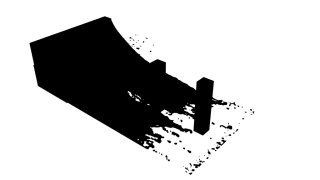The way this works is that it is a selective motion blur that doesn’t blur the detail in the scene (here the water). This is done by doing a separate render, in BI with no lighting and a pure white background. This is what a frame from that scene will look like:
White will denote areas to be blurred and black areas to preserve.
The following is a simplification of my compositor setup. It will apply 1 frame of blur to your scene. To increase the level of noise reduction, you will duplicate the selected nodes (apart from the compositor output) and “mix” them together. My example video used 12 duplicates.
You will then change the “offset” values for each duplicate by 1, so that each pair of render + black and white blender internal render has a unique offset value. The unselected node is what will provide the detail to your scene, so set it’s offset value equal to the highest one in the scene.
That should explain it. Do not hesitate to ask for clarification on anything that is unclear!
Thanks for reading